Remote Learning
What ‘remote learning’ can I expect from Rudheath Primary Academy and Nursery?
This information is to be used as a general guide and parents can expect further details of remote learning for their child as and when it is required. We aim to implement remote learning from your child’s second day of absence if this absence is related to one of the outlined Covid-19 scenarios. Rudheath Primary Academy and Nursery have outlined 4 tiers of remote learning support:
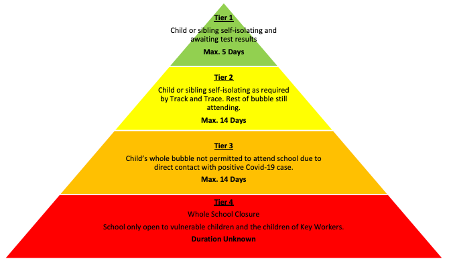
|
Tier / Circumstance
|
Remote Learning
|
Duration
|
|
Tier 1
|
|
My child (and their siblings if they are also attending Rudheath Primary Academy and Nursery) is absent because they are awaiting test results and our household is required to self- isolate. The rest of their school bubble are attending school and being taught as normal.
|
- Children will be provided with a home learning pack via an electronic platform Microsoft Teams.
- Paper versions of packs will be available to children who do not have access to the electronic versions.
- Packs will be completed by the children and work returned to teachers via Teams.
- Year group packs will be updated every half term.
- Children who are displaying symptoms of Covid-19 are not required to complete work if they are feeling unwell.
|
Max 5 Days
|
|
Tier 2
|
|
My child (and their siblings if they are also attending Rudheath Primary Academy and Nursery) is absent because they have been contacted by the NHS Tack and Trace and are required to self- isolate. The rest of their school bubble are attending school as normal.
|
- Maths lessons uploaded to Microsoft Teams, following on / mirroring the maths being covered in the classroom at that time. This may be a combination of white rose maths videos (the scheme used in school), the screens shared in the classroom and resources / worksheets used in the classroom. Answers will be provided for self-marking at home. Any work completed can be uploaded via Teams.
- English tasks for KS2 uploaded to Microsoft Teams following the sequence of learning happening in the classroom. The quantity will be dependent on age / stage of your child. Some / all of these will be ‘handed in’ to your child’s class teacher on Teams for marking.
- Phonics activities for KS1 to work on the sounds your child will be missing
- Topic task(s) following the lessons being covered in class that week. This may be the screens from the lesson being uploaded onto Teams along with resources / worksheets (if appropriate i.e. if the resources required for the lessons are already at home). If the lessons being taught in class are not able to be delivered remotely (e.g. if it requires additional resources such as art resources e.g. clay or pastels, or geography resources e.g. maps and atlases) then alternative ‘topic’ learning will be set on Teams which may make use of the Government’s ‘Oak Academy’ lessons.
- Any work requiring feedback must be uploaded by 3.15 on the day it is set. Work received after this time will not be given feedback. Teachers will indicate on tasks if they require a comment.
|
Max 14 Days
|
|
Tier 3[1]
|
|
|
- Maths lessons uploaded to Microsoft Teams, following on / mirroring the maths which would covered in the classroom at that time. This may be a combination of White Rose maths videos (the scheme used in school), the screens shared in the classroom and resources / worksheets used in the classroom. Answers will be provided for self-marking at home.
- English tasks uploaded to Microsoft Teams following the sequence of learning which would be happening in the classroom. The quantity will be dependent on age / stage of your child. Some / all of these will be ‘handed in’ to your child’s class teacher on Teams for marking. This will include spelling, grammar, writing or reading.
- Small group/whole class video learning which will look different depending on the age of the children. This may be guided reading sessions, maths sessions, writing sessions or general ‘catch ups’ delivered by the class teacher[2].
The sessions will run throughout the hours of the usual school day in whole class or small groups. The frequency of when your child’s sessions will occur will be communicated by your child’s class teacher. All sessions will be set up through Microsoft Teams.
- Topic task(s) will be uploaded to Microsoft Teams for children to complete and hand in virtually. This will be lessons your child would have had in class this term which can be most easily adapted to remote learning. In some cases, it may not be possible to adapt Topic lessons and teachers will refer children to Oak Academy.
- 1:1 support if your child receives 1:1 support and they are isolating, a more bespoke programme of support will be set up. They will still be expected to still complete the learning through the outlined platforms.
- Any work requiring feedback must be uploaded by 3.15 on the day it is set. Work received after this time will not be given feedback. Teachers will indicate on tasks if they require a comment.
|
Max. 14 Days
|
|
Tier 4
|
|
We enter another ‘lockdown’ with total school closure.
School only open to vulnerable children and the children of Key Workers.
|
- Pupils at home will receive remote learning as outlined in Tier 3.
- Key Workers/Vulnerable Children – will complete remote learning as outlined in Tier 3 in school. They will be supported by any available / additional staff.
|
Unknown |
[1] For those children without Internet access we hope to be able to loan a suitable device so that your child can access their learning. This will be dependent on the DfE laptop scheme which we have applied for.
[2] the video learning sessions will not necessarily be facilitated by your child’s class teacher if the teacher.
FAQ
How long can I expect work set by the school to take my child each day?
We expect that remote education (including remote teaching and independent work) will take pupils broadly 3 hours minimum each day.
How will my child access any online remote education you are providing?
Your child will be able to access the online remote learning through Microsoft Teams (www.office365.com) using the logon and password provided. We recognise that some pupils may not have suitable online access at home. We will endeavour to provide pupils who have no means of accessing the internet a laptop or tablet and, if needed, a wireless hotspot. We also have SIM cards available to provide unto 30gb of data per month free of charge. If this is not possible your child may be eligible to receive printed packs or take a place in school.
How will you check whether my child is engaging with their work and how will I be informed if there are concerns?
By accessing Teams we are able to monitor your child’s engagement in the work set. Where there is no engagement through Teams you will be contacted by a member of staff to discuss any concerns or problems you may be having. If you have any concerns please do not hesitate to contact your child’s teacher or school via the main office.
How will you assess my child’s work and progress?
Feedback can take many forms and may not always mean extensive written comments for individual children. For example, whole-class feedback or quizzes marked automatically via digital platforms are also valid and effective methods, amongst many others.
How will you work with me to help my child who needs additional support from adults at home to access remote education?
We recognise that some pupils, for example some pupils with special educational needs and disabilities (SEND), may not be able to access remote education without support from adults at home. We acknowledge the difficulties this may place on families, and we will work with parents and carers to support those pupils.
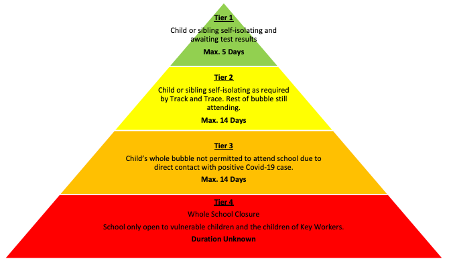

 Rudheath
Rudheath